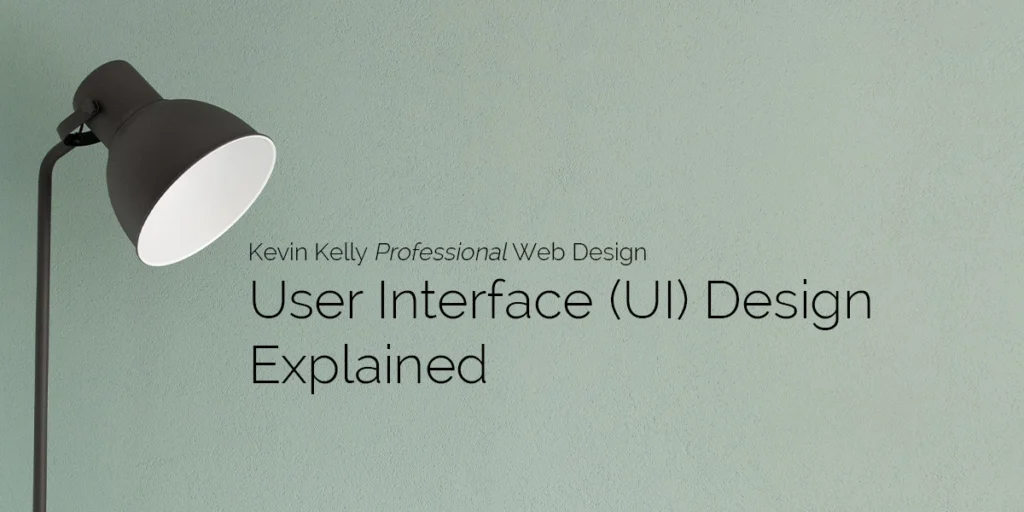
User Interface (UI) design creates visually appealing and user-friendly interfaces for digital products, including websites, mobile apps, software applications, and other interactive systems.
If a User is having a problem, it’s our problem.
Steve Jobs
The primary goal of UI design is to ensure users can interact with a product or system quickly and efficiently while enjoying a visually pleasing experience.
In a nutshell, UI designers prioritise the needs and preferences of the end users. UI involves conducting user research, such as interviews, surveys, and usability testing, to understand user expectations and behaviours.
User-Friendly Navigation
- Intuitive navigation menus, clear information architecture, and well-organised content make it easy for users to find what they need quickly.
- Consistent navigation patterns reduce cognitive load and frustration, leading to a smoother user experience.
Responsive Design
- Responsive UI design ensures that the interface adapts to various screen sizes and devices, providing a seamless experience.
- A consistent experience across devices enhances customer satisfaction, as users can access the product or service from anywhere.
Effective Information Hierarchy
- A clear information hierarchy, including well-defined headings and content organisation, helps users understand the content’s structure and importance.
- This clarity ensures users can easily access the most relevant information, contributing to a positive experience.
Usability and Accessibility
- UI design should prioritise usability and accessibility. Features like readable text, alt text for images, and keyboard navigation cater to a broader user base, including those with disabilities.
- Accessible design ensures all users can engage with your product, increasing customer satisfaction.
Visual Design
- Aesthetic, clean, and visually appealing design elements enhance the user experience.
- Well-thought-out colour schemes, typography, and graphics create a positive emotional connection, contributing to satisfaction.
Consistency
- Consistency in UI elements, such as button placement, colour usage, and interaction patterns, provides predictability and ease of use.
- Users appreciate interfaces that behave as expected, which boosts satisfaction.
Feedback and Affordance
- Provide immediate feedback to user actions, such as button clicks or form submissions, to reduce uncertainty and reassure users that their interactions are effective.
- Incorporate visual cues that indicate the functionality of UI elements (affordance), making it clear how users can interact with them.
Performance and Speed
- Optimise UI design for fast loading times and responsiveness. Slow-loading pages or unresponsive interactions can lead to frustration and abandonment.
- High performance contributes to a smoother user experience and increased satisfaction.
Error Handling and Recovery
- Thoughtful error messages and guidance for users encountering issues help them recover from mistakes or unexpected situations.
- Providing solutions instead of generic error messages can turn negative experiences into positive ones.
User Feedback Loops
- Incorporate mechanisms for users to provide feedback, report issues, or suggest improvements directly from the UI.
- Act on user feedback to demonstrate responsiveness and commitment to continuous improvement, fostering customer satisfaction.
Personalisation
- Implement personalisation features that tailor the user experience to individual preferences and behaviours.
- Personalisation enhances user engagement and satisfaction by delivering relevant content and recommendations.
Continuous Iteration and Improvement
- UI design is an ongoing process. Regularly gather user feedback and data analytics to identify pain points and areas for improvement.
- Continuously refine the UI to address user needs and expectations, ultimately enhancing customer satisfaction.
Conclusion
UI design shapes customer satisfaction by providing a user-friendly, aesthetically pleasing, and functional interface. An effective UI design strives to create a positive and seamless user experience that meets or exceeds user expectations, ultimately fostering customer loyalty and satisfaction.
Further Reading
Interaction Design Foundation has written an excellent article, The 5 Stages in the Design Thinking Process, that covers the process of UI Design in great depth.